SaaS software is software that is supplied and accessible via the internet rather than on a local computer or server. Typically, the program is subscription-based, with users paying a monthly or annual price to access it. The following are some examples of different types of SaaS applications.
There are numerous varieties of SaaS software, each of which is designed to fulfill unique demands and solve certain challenges. Collaboration and productivity tools, customer relationship management (CRM) software, marketing automation software, human resources (HR) software, and e-commerce software are all examples of SaaS software.
These are only a few of the many different types of SaaS software available. Each type serves a distinct role and can assist firms in streamlining operations, increasing efficiency, and growing.
In this post, we will look at some of the most popular types of SaaS software and examples of them. Let’s get started.
Types Of SaaS Software
Project Management Software
Project management software is intended to assist teams in the administration of tasks, deadlines, and resources, as well as to keep all team members informed and on track. Task assignments, scheduling, progress tracking, and document management are common features.
These technologies can be used to manage projects of all sizes and types by firms of all sizes and across a wide range of sectors.
Project management software can assist teams in working more efficiently, staying organized, and finishing projects on time and on budget. It can also help managers track project progress and spot possible problems before they become serious problems.
Examples Of Project Management Software
- Asana: Asana is a project management software that assists teams in organizing, tracking, and managing their work. It enables groups to create and assign tasks, set deadlines, and monitor progress.
- Trello: Trello is a visual project management solution that helps teams organize and prioritize their work by using boards and cards. It allows users to track progress by creating lists, adding notes and attachments, and moving cards between lists.
- Basecamp: Basecamp is a team communication and project management platform that incorporates features such as project deadlines, to-do lists, and document storage. It also has a message function for team collaboration.
- Monday.com: Monday.com is a real-time project management application that allows teams to track and participate in projects. It has functions including configurable processes, project timetables, and team calendars.
- Microsoft Project: Microsoft Project is project management software that assists teams in project planning, tracking, and delivery. It provides tools to help teams keep organized and on schedule, such as resource management, budget tracking, and Gantt charts.
Team Chat And Communication Tools
Team chat and communication technologies are designed to enable real-time collaboration among team members and may include capabilities such as instant messaging, video conferencing, screen sharing, and file sharing.
Businesses of all sizes and sectors can utilize these technologies to increase team communication and collaboration.
Even when team members are not in the same location, team chat and communication technologies can help them stay connected and informed. Because team members can quickly share information and ask questions in real-time, they can also help teams operate more efficiently and make faster decisions.
Examples Of Team Chat And Communication Tools
- Slack: Slack is a team communication application that allows users to communicate inside a team or organization by sending messages, sharing files, and holding video and audio calls. It also has features like tool integrations and customized notification settings.
- Microsoft Teams: Microsoft Teams is a solution for team communication and collaboration that incorporates chat, audio and video calls, and file sharing. It also works with Microsoft programs like Office 365 and OneDrive.
- Google Chat: Google Chat is a team communication tool included in the G Suite productivity suite. Within a team or organization, users can exchange messages, make audio and video calls, and share files.
- Flock: Flock is a collaborative communication application with capabilities like texting, audio and video calls, and screen sharing. It also has tool integrations and customized notification settings.
- Chanty: Chanty is a team communication and collaboration platform that incorporates texting, audio and video calls, and file-sharing capabilities. It also has a task management feature and connection with other apps such as Trello and Asana.
Customer Relationship Management (CRM) Software
CRM software is intended to assist businesses in organizing and analyzing customer interactions and data across the customer lifecycle, from initial contact to purchase and post-sales support. Contact management, sales monitoring, and customer service tools are common features.
These technologies can be used by organizations of all sizes in a number of industries to manage and strengthen client interactions.
CRM software can assist organizations in better understanding their consumers and meeting their demands, allowing them to provide more personalized and effective customer care. It can also be used by businesses to track and analyze consumer interactions and data in order to uncover sales trends and optimize marketing campaigns.
Examples Of Customer Relationship Management (CRM) Software
- Salesforce: Salesforce is a customer relationship management (CRM) software platform that assists businesses in managing and tracking customer interactions and data across the customer lifecycle. It has functions including sales force automation, customer service, and marketing automation.
- Microsoft Dynamics 365: Microsoft Dynamics 365 is a customer relationship management (CRM) platform that assists businesses in managing client connections and interactions across numerous channels. It has functions including sales and marketing automation, customer service, and analytics.
- Zoho CRM: Zoho CRM is a customer relationship management (CRM) solution that assists businesses in managing client interactions, sales, and marketing operations. Lead and opportunity management, customer segmentation, and email marketing are all included.
- HubSpot CRM: HubSpot CRM is a customer relationship management (CRM) application that assists businesses in managing client connections and interactions across numerous channels. Lead and contact management are all included, as well as sales and marketing automation and customer service.
- Copper: Copper is a CRM application created particularly for Google users. It works with other Google products like Gmail and Google Calendar, and it contains features like lead and contact management, sales forecasting, and task management.
Marketing Automation Software
Marketing automation software is intended to aid firms in the automation and simplification of marketing operations and processes such as email marketing campaigns, social media marketing, and lead creation. Email marketing tools, lead tracking, and analytics are standard features.
These tools can assist firms of all sizes and across a wide range of industries in improving their marketing efforts.
By automating repetitive operations and procedures, marketing automation software can help firms save time and effort. It can also assist organizations in optimizing their marketing efforts by offering insights and data to track campaign effectiveness and identify areas for improvement.
Examples Of Marketing Automation Software
- HubSpot: HubSpot is a marketing automation platform that assists firms in automating and managing their marketing operations. It has functions including email marketing, lead generating, and analytics.
- Marketo: Marketo is a marketing automation platform that assists organizations in automating and personalizing their marketing operations. It has functions including lead generating, email marketing, and consumer segmentation.
- Pardot: Pardot is a marketing automation platform that assists firms in automating and optimizing their marketing activities. It has functions including lead generating, email marketing, and analytics.
- Infusionsoft: Infusionsoft is a marketing automation software that assists small businesses in automating and managing their marketing, sales, and customer relationship management processes. It has functions including lead generating, email marketing, and e-commerce.
- ActiveCampaign: ActiveCampaign is a marketing automation platform that assists organizations in automating and personalizing their marketing operations. It has functions including email marketing, lead creation, and consumer segmentation.
Human Resources (HR) Software
HR software is intended to assist firms in streamlining and automating HR procedures such as personnel information management, payroll, and benefits administration. Common features include employee record management, time and attendance monitoring, and performance assessments.
These technologies can assist firms of all sizes and industries in more efficiently managing their human resource processes.
By automating HR functions and processes, HR software may help firms save time and money. It can also help companies track and manage employee data, as well as discover areas for employee performance improvement.
Examples Of Human Resources (HR) Software
- BambooHR: BambooHR is an HR software that assists organizations in managing employee information, benefits, and time off. Employee self-service, performance assessments, and applicant monitoring are among the features.
- ADP: ADP is a human resources software company that assists organizations with payroll, benefits, and compliance. It has functions including time and attendance tracking, employee self-service, and performance assessments.
- Workday: Workday is an HR software that assists businesses in the management of payroll, benefits, and talent. Performance reviews, succession planning, and applicant monitoring are among the features.
- Zenefits: Zenefits is a human resources software that assists organizations in managing payroll, benefits, and compliance. Employee self-service, performance assessments, and applicant monitoring are among the features.
- Paychex: Paychex is human resource software that assists firms in managing payroll, benefits, and compliance. Employee self-service, time and attendance tracking, and applicant tracking are all included.
E-Commerce Software
E-commerce software is designed to help businesses sell items and services online by providing features like as shopping cart capability, payment gateway integration, and inventory management.
These technologies can be used by businesses of all sizes and across a wide range of sectors to set up and maintain online storefronts.
By allowing businesses to sell their products and services online, e-commerce software can help them reach a larger audience. It can also assist firms in streamlining and automating their online sales processes, increasing efficiency and lowering the chance of error.
Examples of E-Commerce Software
- Shopify: Shopify is an e-commerce platform that enables businesses to create and manage online stores. Payment processing, inventory management, and shipping integrations are among the features.
- WooCommerce: WooCommerce is an e-commerce software that enables businesses to incorporate an online store into their existing WordPress website. Payment processing, inventory management, and shipping integrations are among the features.
- BigCommerce: BigCommerce is an e-commerce software that enables businesses to create and manage online stores. Payment processing, inventory management, and shipping integrations are among the features.
- Magento: Magento is an e-commerce software that enables businesses to create and manage online stores. Payment processing, inventory management, and shipping integrations are among the features.
- OpenCart: OpenCart is an e-commerce software that enables businesses to create and manage online stores. Payment processing, inventory management, and shipping integrations are among the features.
Financial Management Software
Financial management software is designed to help firms track and manage their finances. It may contain tools for invoicing, billing, and budgeting.
These tools can assist firms of all sizes and across many industries in more efficiently managing their financial operations.
By automating financial operations and processes, financial management software can help firms save time and effort. It can also help firms track and manage their financial performance, discover areas for development, and save money.
Examples Of Financial Management Software
- QuickBooks: QuickBooks is a financial management program that assists businesses with invoicing, spending, and accounting.
- Xero: Xero is a financial management software that assists businesses with invoicing, spending, and accounting.
- FreshBooks: FreshBooks is a financial management software that assists businesses with invoicing, spending, and accounting.
- Wave: Wave is a financial management program that assists firms with invoicing, spending, and accounting. It is intended mostly for small enterprises and freelancers.
- Zoho Books: Zoho Books is a financial management software that assists businesses with invoicing, spending, and accounting. It is part of the Zoho productivity package.
Inventory Management Software
Inventory management software is intended to assist organizations in tracking and managing their inventory, including stock level monitoring, making orders for new inventory, and tracking the flow of commodities. Inventory tracking, order management, and forecasting systems are common components.
These technologies can assist organizations of all sizes and across a wide range of sectors in better managing their inventories.
By automating inventory chores and processes, inventory management software may help firms save time and effort. It can also assist firms in reducing the risk of stock outs and identifying opportunities for inventory management improvement.
Examples Of Inventory Management Software
- Fishbowl: Fishbowl is inventory management software that assists organizations in tracking and managing inventory levels. It offers functions including barcode scanning, purchase orders, and sales orders.
- TradeGecko: TradeGecko is inventory management software that assists firms in keeping track of and managing their inventory levels. It offers functions including order management, purchasing, and multi-channel sales.
- DEAR Inventory: DEAR Inventory is inventory management software that assists companies in tracking and managing their inventory levels. It offers capabilities like inventory control, buying orders, and sales orders.
- Finale Inventory: Finale Inventory is inventory management software that assists organizations in tracking and managing inventory levels. It contains functions including real-time inventory tracking, purchase orders, and sales orders.
- inFlow Inventory: inFlow Inventory is inventory management software that assists organizations with tracking and managing inventory levels. It offers functions including barcode scanning, purchase orders, and sales orders.
Content Management Systems (CMS)
CMSs are designed to assist organizations in creating, managing, and publishing information on websites and other platforms. They usually have features like a visual editor, version control, and user permissions.
These technologies can be used by businesses of all sizes and industries to construct and manage websites and other online platforms.
By automating the process of developing and publishing material online, content management systems can help organizations save time and effort. They may also help firms manage and organize their material while also assuring consistency and upkeep.
Examples Of Content Management Systems (CMS)
- WordPress: WordPress is a website creation and management system (CMS). It is well-liked for its ease of use and extensive set of customizable features.
- Joomla: Joomla is a content management system (CMS) that allows users to create and administer websites as well as online applications. Templates, modules, and plugins are available to assist users in personalizing their sites.
- Drupal: Drupal is a content management system (CMS) that enables users to build and manage websites and online applications. Templates, modules, and plugins are available to assist users in personalizing their sites.
- Adobe Adobe Experience Manager is a content management system (CMS) that enables companies to design and manage websites and digital experiences. Templates, modules, and interfaces with other Adobe products are among the features.
- Squarespace: Squarespace is a content management system (CMS) that allows users to create and maintain their own websites. Templates, e-commerce capabilities, and interfaces with other applications are among its features.
Data Analytics And Business Intelligence Software
Data analytics and business intelligence tools are intended to assist firms in gathering, analyzing, and visualizing data in order to acquire insights and make better decisions. Data visualization tools, dashboards, and predictive analytics are common elements.
These technologies may be used by businesses of all sizes and across a wide range of industries to evaluate data and make better decisions.
Businesses can benefit from data analytics and business intelligence tools to acquire a better understanding of their consumers, markets, and operations. It can also help companies find data trends and patterns, as well as areas for improvement and strategies to improve business operations.
Examples Of Data Analytics And Business Intelligence Software
- Tableau: Tableau is a business intelligence and data analytics program that allows users to see and analyze data. Dashboards, reporting, and data visualization tools are among the features.
- Microsoft Power BI: Power BI is a business intelligence and data analytics software that allows users to display and analyze data. Dashboards, reporting, and data visualization tools are among the features.
- Google Analytics: Google Analytics is a data analytics tool that assists organizations in tracking and analyzing website traffic and user behavior. Real-time tracking, user demographics, and conversion tracking are all included.
- Looker: Looker is a data analytics and business intelligence application that assists users in visualizing and analyzing data. Dashboards, reporting, and data visualization tools are among the features.
- Qlik Sense: Qlik Sense is data analytics and business intelligence software that allows users to visually and analytically study data. Dashboards, reporting, and data visualization tools are among the features.
Frequently Asked Questions About Different Types Of SaaS Software
Many SaaS software choices allow for customization, such as the addition of custom fields or interfaces with other applications. The level of customization, however, will vary based on the program and the specific demands of your firm.
In most cases, no extra gear or infrastructure is required to use SaaS software. To access the software, all you need is a device with an internet connection and a web browser.
Many SaaS software companies provide free trials or demos, allowing you to test the software before committing to a subscription. This can be a fantastic approach to assessing if the program fulfills your needs and if it is a suitable fit for your company.
Because you may need to migrate data and educate users on a new system, switching between SaaS software providers might be more complex than switching between traditional software solutions. To avoid the need to switch later, carefully analyze your demands and undertake considerable research before committing to a SaaS software supplier.
It is dependent on the software and the terms of service of the provider. Some SaaS software suppliers require a long-term commitment, whereas others provide monthly subscription choices. Before subscribing to a SaaS software provider, it is critical to carefully understand the terms of service.
Conclusion
To summarize, SaaS software is software that is supplied and accessible via the internet rather than being installed on a local device. It offers various benefits, including quick access from any device with an internet connection, no need for local installation or maintenance, and periodic updates and upgrades included in the membership fee.
Project management, team communication, CRM, marketing automation, HR, e-commerce, financial management, inventory management, CMS, data analytics, and business intelligence are all examples of SaaS software.
When selecting SaaS software, it’s critical to analyze your company’s unique requirements and compare the features and pricing of several solutions. While SaaS software might be a handy and cost-effective choice for many firms, it’s also crucial to evaluate the dangers, such as data breaches or security flaws, as well as the possibility of company operations disruptions.
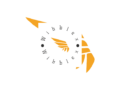



Pingback: What Is SaaS? The Benefits Software As A Service Provides