Software as a Service (SaaS) is a software delivery paradigm in which a third-party provider hosts a software application and makes it available to clients via the internet. The software is hosted and maintained by SaaS providers, who also handle updates and security and provide client support. Customers can use a web browser to access the program, pay a subscription fee, or use a pay-per-use basis.
Software as a service (SaaS) has grown in popularity in recent years because it allows organizations to access software without incurring costly upfront license fees or the infrastructure required to host the software themselves. It also provides more flexibility because customers may quickly scale up or decrease their software usage as needed.
In this blog post, we will go over the fundamentals of Software As A Service, including its advantages and disadvantages, as well as some instances of prominent SaaS apps. We will also look at how Software As A Service fits into the greater landscape of cloud computing and evaluate the industry’s future.
Characteristics Of Software As A Service
- SaaS is a software delivery paradigm in which a third-party provider hosts a software application and makes it available to clients via the internet.
- The software is hosted and maintained by SaaS providers, who also handle updates and security and provide client support.
- Customers access the program using a web browser, either through a membership fee or on a pay-per-use basis.
- SaaS enables businesses to access software without incurring costly upfront license payments or the infrastructure required to host the software themselves.
- Customers pay a regular price to use SaaS software, which is delivered on a subscription basis.
- SaaS programs are normally accessed via a web browser, though some may also include native mobile apps.
- Customers have additional flexibility with SaaS because they may quickly scale up or reduce their use of the program as needed.
- SaaS (Software as a Service) is a sort of cloud computing in which resources and services are delivered over the internet rather than locally housed.
- SaaS providers frequently provide various price plans or service tiers, allowing clients to select the amount of access and capability that best matches their needs.
- SaaS apps are often meant to be user-friendly and simple to operate, requiring little setup or technical skill from the consumer. As a result, SaaS is an excellent alternative for firms that wish to swiftly adopt new software without investing in training or infrastructure.
Benefits Of Software As A Service
- Cost-effective: SaaS goods are often delivered via subscription, which means you only pay for what you use. Purchasing and installing software on individual machines or servers may be more cost-effective.
- Scalability: SaaS packages can be readily scaled up or down to match your company’s needs. This means you can add and delete users as needed without having to buy and install extra software licenses.
- Accessibility: You can access your software via SaaS from any device with an internet connection. This makes it simple to work remotely or from various locations.
- Up-to-date: SaaS providers normally handle all upgrades and maintenance, ensuring that you are always running the most recent version of the software.
- Security: SaaS providers frequently use strong security measures to protect your data and prevent illegal access.
- Flexibility: SaaS products can be tailored to your individual needs, and you can frequently select from a variety of subscription plans or add-on features.
- Integration: SaaS applications are frequently simple to combine with other software tools, such as customer relationship management (CRM) systems or project management tools.
- Collaboration: Many SaaS products provide collaboration tools like real-time editing and document sharing that make it easier for teams to collaborate.
- Support: SaaS suppliers usually give a high level of support, such as online resources, documentation, and customer service.
- Innovation: SaaS companies are frequently at the forefront of technology and can regularly offer new features and capabilities, which can help your organization stay competitive and up to date.
Drawbacks Of Software As A Service
- Dependence on internet connectivity: SaaS solutions require an internet connection to be used, which might be a problem if you don’t have a dependable connection or if you need to access the program in an area where internet access is unavailable.
- Limited Control: You have little control while using a SaaS product because you must rely on the supplier for maintenance, upgrades, and security. This may imply that you have less control over the software and how it is used than if it were hosted on your own servers.
- Issues with compatibility: SaaS products may not be compatible with specific systems or hardware, which can be problematic if you need to connect the program with your existing technological stack.
- Concerns about data privacy: Some businesses may be apprehensive to store sensitive data on a third-party server, especially if the supplier is headquartered in a different country with differing data protection rules.
- Long-term costs: While SaaS products may be inexpensive in the near term, the prices can quickly build up, particularly if you need to increase users or change to a higher subscription plan. When considering whether to employ a SaaS product, it’s critical to evaluate the long-term costs.
- Limitations on customization: While SaaS products can frequently be adjusted to some level, you may not have as much flexibility as you would with a self-hosted solution.
- Integration issues: Integrating a SaaS solution with your existing systems and processes can be complicated and time-consuming.
- Performance difficulties: If the provider’s servers are congested or there are problems with internet connectivity, SaaS solutions may suffer from performance issues.
- Limited access to source code: With a SaaS solution, you don’t have access to the underlying source code, which might make customization and troubleshooting more difficult.
- Vendor lock-in: If you become overly reliant on a SaaS product, switching to a different provider if you’re unhappy with the service or want to modify your software stack can be tough. This is referred to as vendor lock-in, and it can be a source of concern for some firms.
Examples Of Popular SaaS Applications
- CRM software: CRM software assists firms in managing customer interactions and data throughout the customer lifecycle. Salesforce, Zoho CRM, and HubSpot CRM are a few examples.
- Project management software: Project management software assists teams in project planning, tracking, and collaboration. Asana, Trello, and Monday.com are a few examples.
- Office productivity software: Office productivity software is software that allows you to create and modify documents, presentations, and spreadsheets. Google Workspace (formerly known as G Suite) and Microsoft Office 365 are two examples.
- HR software: HR software assists firms in managing employee data and operations such as payroll, benefits, and performance reviews. BambooHR, Workday, and Zenefits are a few examples.
- E-commerce software: E-commerce software assists firms in the creation and management of online stores. Shopify, BigCommerce, and WooCommerce are a few examples.
- Marketing automation software: Marketing automation software assists firms in automating and managing marketing tasks such as email marketing, social media marketing, and lead creation. Pardot, Marketo, and HubSpot Marketing are a few examples.
- Collaboration and communication tools: These tools enable teams to interact and collaborate remotely. Slack, Microsoft Teams, and Zoom are a few examples.
- Client service software: Customer service software aids firms in managing customer inquiries and assistance requests. Zendesk, Freshdesk, and Helpscout are a few examples.
- Online learning platforms: These platforms assist corporations and educational institutions in creating and delivering online courses. Coursera, Udemy, and LinkedIn Learning are a few examples.
- Cloud storage and file sharing software: Cloud storage and file sharing software assist enterprises in storing and exchanging files online. Dropbox, Google Drive, and OneDrive are a few examples.
How SaaS Fits Into The Larger Landscape Of Cloud Computing
Software as a Service (SaaS) is a sort of cloud computing in which software is supplied and accessed via the internet rather than being installed locally on a user’s computer or server. SaaS is one of the numerous different forms of cloud services in the greater landscape of cloud computing.
Other forms of cloud services are as follows:
- Infrastructure as a Service (IaaS): IaaS refers to the internet-based supply of infrastructure resources such as servers, storage, and networking.
- Platform as a Service (PaaS): PaaS refers to the internet-based delivery of a platform for designing, testing, and deploying software applications.
- Functions as a Service (FaaS): The distribution of small, individual chunks of code (called “functions”) that can be run in response to a specified event or trigger is referred to as FaaS.
Overall, SaaS is a sort of cloud computing that focuses on software distribution via the internet, whereas other types of cloud services concentrate on different parts of computer architecture and resources. These many forms of cloud services, when combined, offer a variety of possibilities for businesses and organizations to access and use computing resources on an as-needed basis, rather than investing in and maintaining their own hardware and infrastructure.
What Is The Future Of The SaaS IndustryTop of Form
The Software as a Service market has expanded dramatically in recent years and is anticipated to expand further in the future. The rise of the SaaS sector is being driven by a few primary factors:
- Increasing cloud computing demand: As businesses and organizations continue to embrace cloud computing, demand for SaaS solutions is projected to rise.
- Growth of remote work: Remote work is on the rise, thanks to the COVID-19 epidemic, which has increased demand for SaaS technologies that enable teams to work remotely and collaborate effectively.
- Expansion into new markets: SaaS providers are growing into new areas, both locally and internationally, adding to the industry’s total growth.
- Technological advancements: As technology advances, SaaS providers are able to offer new and improved goods and features, which drives demand for their services.
- Increased competition: As the SaaS business expands, there will likely be more rivalry among SaaS providers, which could result in cheaper rates and more options for clients.
- Market maturation: As the SaaS business grows, the market is anticipated to become more crowded and saturated, potentially leading to consolidation among SaaS providers.
- Changes in customer preferences: Customer preferences and needs are continually changing, and SaaS suppliers will need to adapt to these changes in order to remain competitive.
- Regulations and compliance: Changes in rules and compliance standards may have an impact on the SaaS sector, particularly in terms of data privacy and security.
- Changes in technology: As technology evolves, SaaS providers will need to stay up in order to remain relevant and competitive.
- Economic conditions: Economic situations, such as recessions or market downturns, can have an impact on demand for SaaS goods and services.
Overall, the Software As A Service market is likely to expand in the next few years, with many analysts forecasting that it will become a more vital component of the overall business environment.
Frequently Asked Questions About SaaS
SaaS is an abbreviation for “Software as a Service.” It is a software delivery mechanism in which software is distributed and accessed via the internet rather than being installed locally on a user’s computer or server. The software in this model is often delivered by a third-party supplier and is accessed via subscription.
Yes, you may tailor a SaaS solution to match the specific demands of your business in many circumstances. Many SaaS systems provide for customization, such as the ability to add or remove features or integrations or alter the user experience. It is crucial to remember, however, that the level of customization available may differ based on the exact SaaS product and the demands of your business. Some SaaS packages may have more customization choices than others, and some may require the usage of an API or other integration to be fully customized. In general, when selecting a SaaS product, it’s a good idea to carefully assess your customization needs to ensure that it fulfills the specific demands of your business.
Yes, you can integrate a SaaS solution with your existing systems and processes in many circumstances. Many SaaS applications provide integration capabilities, such as the ability to link to other software tools or export and import data. It is crucial to remember, however, that the level of integration offered may differ based on the exact SaaS product and the demands of your organization. Some SaaS products may have more integration possibilities than others, and some may require the usage of an API or another integration approach to completely integrate the product with your existing systems. In general, when selecting a SaaS solution, it’s a good idea to thoroughly analyze your integration requirements to guarantee that it can be seamlessly linked with your existing systems and processes.
No, the supplier normally handles all maintenance and upgrades with a SaaS product. This means you won’t have to bother with installing patches or updates, and you’ll always be utilizing the most recent version of the software. This can be a convenient and cost-effective approach to having access to software solutions because it allows you to focus on your business rather than worrying about software maintenance.
SaaS can be a good fit for businesses of all sizes, from small startups to giant corporations. SaaS products are particularly well-suited for small enterprises and startups due to their subscription-based approach, which allows them to access software resources without requiring a substantial upfront commitment. However, SaaS products can also be a suitable fit for larger enterprises, particularly those that need to swiftly scale up or down their software usage or who want to take advantage of the convenience and flexibility of cloud-based software. Finally, the acceptability of SaaS for a certain business will be determined by the business’s specific objectives and goals, as well as the capabilities and features of the SaaS package.
Conclusion
To summarize, Software as a Service (SaaS) is a software delivery model in which software is distributed and accessed over the internet rather than installed locally on a user’s computer or server. Software As A Service (SaaS) products are often delivered by a third-party supplier and are accessed through a subscription model.
SaaS has numerous advantages, including cost-effectiveness, scalability, accessibility, and the option to constantly use the most recent version of the product. However, there are also possible negatives to consider, such as reliance on internet access, limited control over the software, and data privacy concerns.
Software as a Service (SaaS) can be a good fit for organizations of all sizes and is projected to expand in popularity in the coming years. Overall, SaaS offers organizations an easy and cost-effective option to get the software tools they require to run efficiently.
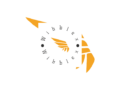



Pingback: Create A SaaS Application : Everything Needed To Get Started
Pingback: Top Ten No-Code Tools To Start A SaaS Business
Pingback: SaaS Application Development: Elevate Your Business