Hello and welcome to our blog post on the top 100 Chrome extensions for SaaS marketers! If you’re a SaaS marketer, you understand the need of staying organized and streamline your process as much as possible. Chrome extensions for SaaS can be of great assistance in this area, allowing you to add new capabilities to your browser and simplify your work.
In this post, we’ll show you the top 100 Chrome extensions for SaaS that are specifically designed for SaaS marketers. We have solutions to aid you with social media management, email marketing, and project management, so look no further. So, take a cup of coffee and join me as we explore the best 100 Chrome extensions for SaaS marketers.
Best Chrome Extensions For SaaS
1. Grammarly
This popular Chrome extension checks your grammar and spelling in real-time to help you compose error-free emails, social media posts, and other marketing materials.
2. Hootsuite
Hootsuite is a social media management application that lets you schedule and publishes articles, tracks brand mentions, and analyze social media performance. You can use the Chrome extension to simply access your Hootsuite account and do these operations directly from your browser.
3. Boomerang
Boomerang is a program that allows you to schedule emails and reminders for later delivery. It’s particularly beneficial for keeping track of crucial emails that require follow-up.
4. Google Analytics
The Google Analytics Chrome extension allows you to easily monitor traffic data and other metrics for your website right from your browser. It’s a must-have for SaaS marketers who want to monitor the performance of their websites.
5. AdEspresso
AdEspresso is a Facebook and Instagram ad creation and optimization tool. You may use the Chrome extension to simply access your AdEspresso account and manage your campaigns.
6. MozBar
Another vital SEO tool is the MozBar Chrome addon. It gives you access to crucial SEO indicators such as Domain Authority and Page Authority, as well as a number of other valuable tools.
7. Crazy Egg
Crazy Egg is a tool for analyzing how visitors interact with your website. You may use the Chrome extension to quickly access your Crazy Egg account and view heatmaps, scroll maps, and other data.
8. Hotjar
Hotjar is a program similar to Crazy Egg, except it includes more capabilities like heatmaps, form analysis, and user surveys. You may simply access your Hotjar account and view your data with the Chrome extension.
9. Asana
Asana is a project management application that assists teams in keeping track of their work and staying organized. You can use the Chrome extension to simply access your Asana account and manage your projects directly from your browser.
10. Canva
Canva is a design tool that makes it simple to generate professional-looking visuals for social media, emails, and other marketing materials. You may use the Chrome extension to rapidly access your Canva account and create graphics on the move.
11. Hootsuite Insights
Hootsuite Insights is a social media management tool plugin that allows you to rapidly view your brand mentions and engagement across numerous social media networks.
12. Clearbit Connect
Clearbit Connect is an application that assists you in locating email addresses and other contact information for persons you wish to contact. The Chrome extension lets you search for contact information directly from your browser.
13. BuzzSumo
BuzzSumo is a platform that allows you to locate and share the most popular content in your business. The Chrome extension allows you to view this information directly from your browser.
14. SocialBee
SocialBee is a social media management platform that lets you schedule and produces articles, tracks brand mentions, and analyze social media performance. You can use the Chrome extension to simply access your SocialBee account and do these things right from your browser.
15. Unbounce
Unbounce is a website builder that allows you to create landing pages and pop-ups. You may use the Chrome extension to quickly access your Unbounce account and make adjustments to your landing pages.
16. Mailchimp
Mailchimp is a popular email marketing platform for creating and sending newsletters and other email campaigns. You can simply access your Mailchimp account and manage your campaigns with the Chrome plugin.
17. Calendly
Calendly is a tool for scheduling and managing appointments and meetings. You can use the Chrome extension to simply access your Calendly account and schedule appointments directly from your browser.
18. Google PageSpeed Insights
Google PageSpeed Insights is a tool that assists you in optimizing the speed of your website. You may use the Chrome extension to rapidly undertake a performance analysis on any website you visit.
19. Loom
Loom is a program for recording video messages and screencasts. You may use the Chrome extension to simply access your Loom account and generate video messages directly from your browser.
20. Ahrefs Webmaster Tools
Webmaster Tools from Ahrefs The Chrome extension allows you to rapidly check crucial SEO metrics for each website you visit, such as Domain Rating and Backlinks.
21. SEMrush
SEMrush is a program that allows you to conduct keyword research, track the performance of your competitors, and analyze traffic data for your website. The Chrome extension allows you to effortlessly access and view your SEMrush account data directly from your browser.
22. LastPass
LastPass is a password manager that allows you to securely store and manage all of your passwords in a single location. The Chrome plugin lets you to quickly access your LastPass account and log into websites.
23. Pocket
Pocket is a service that allows you to save articles, movies, and other stuff for later viewing. The Chrome extension makes it simple to store content from any website you visit.
24. ClickFunnels
ClickFunnels is a software application that allows you to construct landing pages, sales pages, and other marketing materials. You may use the Chrome extension to quickly access your ClickFunnels account and make adjustments to your pages.
25. MailTag
MailTag is a tool for tracking the performance of your emails. You may use the Chrome extension to simply access your MailTag account and view data on your email openings, clicks, and more.
26. Todoist
Todoist is a task management app that assists you in staying organized and on top of your to-do list. The Chrome extension allows you to manage your tasks and access your Todoist account directly from your browser.
27. Google Docs
Google Docs is a cloud-based word-processing application that lets you create and modify documents online. You may use the Chrome extension to simply access your Google Docs account and generate documents directly from your browser.
28. OptinMonster
OptinMonster is a tool for creating pop-ups and other forms to collect email addresses and leads. You may use the Chrome extension to quickly access your OptinMonster account and make updates to your forms.
29. LinkedIn Sales Navigator
LinkedIn Sales Navigator is a platform that assists salespeople in discovering and connecting with potential leads on LinkedIn. You can use the Chrome extension to quickly access your Sales Navigator account and view data on your connections and activity.
30. Ubersuggest
Ubersuggest is a keyword research tool that helps you find new keyword ideas and determine the difficulty of ranking for them. You may use the Chrome extension to simply access your Ubersuggest account and conduct keyword research directly from your browser.
31. Google Docs Offline
Offline Google Docs The Chrome extension allows you to access your Google Docs documents even when you are not connected to the internet. This is especially beneficial for SaaS marketers that must work on the fly.
32. Wunderlist
Wunderlist is a task management app that assists you in staying organized and on top of your to-do list. The Chrome extension lets you access your Wunderlist account and manage your tasks directly from your browser.
33. OneTab
OneTab is a browser decluttering tool that groups all of your open tabs into a single list. This is especially beneficial for SaaS marketers who frequently have multiple tabs open.
34. Buffer
Buffer is a social media management application that lets you schedule and publish articles, track brand mentions, and analyze social media success. The Chrome extension makes it simple to access your Buffer account and do these operations directly from your browser.
35. Trello
Trello is a project management application that assists teams in keeping track of their work and staying organized. The Chrome extension allows you to effortlessly access and manage your Trello account from your browser.
36. HubSpot CRM
HubSpot CRM is a platform that assists salespeople in managing customer connections and tracking leads. You may use the Chrome extension to quickly access your HubSpot CRM account and examine data on your contacts and activity.
37. FreshBooks
FreshBooks is an invoicing and accounting software that assists small businesses with financial management. You may use the Chrome extension to simply access your FreshBooks account and create invoices directly from your browser.
38. Google Sheets
Google Sheets is a spreadsheet program that allows you to create and update spreadsheets in the cloud. You may use the Chrome extension to simply access your Google Sheets account and generate spreadsheets directly from your browser.
39. Google Forms
Google Forms is a tool for creating surveys and other types of forms. You may use the Chrome extension to simply access your Google Forms account and build forms directly from your browser.
40. Pocket Casts
Pocket Casts is a podcast app for your computer or mobile device that allows you to listen to podcasts. You may use the Chrome extension to simply access your Pocket Casts account and listen to podcasts right from your browser.
41. Grammarly for Microsoft Office
Similar to the Grammarly Chrome plugin, this one connects with Microsoft Office to help you write error-free documents in Word, PowerPoint, and Outlook.
42. Ghostery
Ghostery is an online privacy application that protects your privacy by preventing tracking scripts and other web trackers. The Chrome extension lets you manage your privacy settings directly from your browser.
43. Headlines Analyzer
The Headlines Analyzer Chrome addon analyzes the emotional effect and readability of your headlines to help you develop appealing headlines for your marketing materials.
44. Grammarly for Gmail
This plugin, like the Grammarly Chrome extension, connects with Gmail to help you write error-free emails.
45. Zoompf Web Performance
Zoompf Web Performance is a tool that assists you in optimizing the performance of your website by finding and resolving common issues. The Chrome extension makes it simple to run performance tests on any website you visit.
46. Pocket for Business
Pocket for Business is a Pocket addon that allows teams to share and collaborate on saved information. It is especially beneficial for SaaS marketers who wish to stay up to date on industry news and trends.
47. OneNote Web Clipper
OneNote Web Clipper is a program for saving articles, movies, and other stuff to your Microsoft OneNote account. The Chrome extension makes it simple to store content from any website.
48. Grammarly for Google Docs
This plugin, like the Grammarly Chrome extension, connects with Google Docs to help you write error-free documents.
49. Asana for Gmail
The Asana for Gmail Chrome extension makes it simple to create tasks in Asana directly from your Gmail inbox. This is especially handy for SaaS marketers who want to keep track of their emails and follow-up tasks in one location.
50. Grammarly for LinkedIn
This Chrome extension is similar to Grammarly, but it connects with LinkedIn to help you produce error-free posts and messages.
51. Grammarly for Slack
This extension, like the Grammarly Chrome extension, works with Slack to help you compose error-free messages in your Slack channels.
52. Grammarly for Salesforce
This extension, like the Grammarly Chrome extension, works with Salesforce to help you generate error-free emails and other marketing materials in Salesforce.
53. MozBar for Google Docs
The MozBar for Google Docs Chrome extension displays crucial SEO data such as Domain Authority and Page Authority directly in Google Docs documents.
54. Grammarly for Microsoft Outlook
Similar to the Grammarly Chrome extension, this one connects with Microsoft Outlook to help you compose error-free emails.
55. Grammarly for Trello
This plugin, like the Grammarly Chrome extension, connects with Trello to help you produce error-free cards and descriptions in Trello.
56. Grammarly for Asana
This plugin, like the Grammarly Chrome extension, connects with Asana to help you write error-free task descriptions in Asana.
57. Grammarly for Google Forms
This Chrome extension is similar to Grammarly, but it connects with Google Forms to help you produce error-free questions and descriptions in your forms.
58. Grammarly for Google Sheets
This extension is similar to the Grammarly Chrome plugin, but it works with Google Sheets to help you produce error-free cells and comments.
59. Grammarly for Google Slides
Similar to the Grammarly Chrome extension, this one works with Google Slides to help you write error-free language in your presentations.
60. Grammarly for Google Keep
This extension is similar to the Grammarly Chrome extension, but it works with Google Keep to help you produce error-free notes and lists.
61. Grammarly for Canva
This extension, like the Grammarly Chrome extension, connects with Canva to help you produce error-free text in your Canva creations.
62. Grammarly for Unbounce
This extension, like the Grammarly Chrome extension, connects with Unbounce to help you write error-free language in your Unbounce landing pages and pop-ups.
63. Grammarly for ClickFunnels
This extension, like the Grammarly Chrome extension, connects with ClickFunnels to help you write error-free copy in your ClickFunnels landing pages and sales pages.
64. Grammarly for OptinMonster
This extension works in the same way as the Grammarly Chrome extension, but it also connects with OptinMonster to help you write error-free language in your OptinMonster forms and pop-ups.
65. Grammarly for HubSpot CRM
This plugin, like the Grammarly Chrome extension, works with HubSpot CRM to help you generate error-free emails and other marketing materials in HubSpot CRM.
66. Grammarly for FreshBooks
This plugin is similar to the Grammarly Chrome extension, but it works with FreshBooks to help you generate error-free invoices and other documents.
67. Grammarly for Google Analytics
This extension is similar to the Grammarly Chrome extension, but it connects with Google Analytics to help you generate error-free Google Analytics reports and descriptions.
68. Grammarly for SEMrush
This extension is similar to the Grammarly Chrome extension, but it works with SEMrush to help you generate error-free reports and descriptions.
69. Grammarly for Ahrefs
This plugin, like the Grammarly Chrome extension, connects with Ahrefs to help you generate error-free reports and descriptions in Ahrefs.
70. Grammarly for Mailchimp
This extension, like the Grammarly Chrome extension, works with Mailchimp to help you compose error-free emails and other marketing materials in Mailchimp.
71. Hootsuite for LinkedIn
The Hootsuite for LinkedIn Chrome extension lets you schedule and publish posts, track brand mentions, and analyze LinkedIn performance directly from your browser.
72. Hootsuite for Twitter
The Hootsuite for Twitter Chrome extension lets you schedule and post tweets, track brand mentions, and analyze Twitter performance all from within your browser.
73. Hootsuite for Facebook
With the Hootsuite for Facebook Chrome extension, you can schedule and publish posts, monitor brand mentions, and analyze Facebook performance directly from your browser.
74. Hootsuite for Instagram
With the Hootsuite for Instagram Chrome extension, you can schedule and publish posts, monitor brand mentions, and analyze Instagram performance directly from your browser.
75. Hootsuite for Pinterest
The Hootsuite for Pinterest Chrome extension allows you to schedule and publish pins from your browser, track brand mentions, and analyze Pinterest performance.
76. Hootsuite for YouTube
The Hootsuite for YouTube Chrome extension lets you schedule and post videos, monitor brand mentions, and analyze YouTube performance directly from your browser.
77. Hootsuite for Google My Business
The Hootsuite for Google My Business Chrome extension lets you schedule and publish posts, monitor brand mentions, and analyze Google My Business performance all from within your browser.
78. Hootsuite for Reddit
The Hootsuite for Reddit Chrome extension lets you schedule and publish posts, monitor brand mentions, and analyze Reddit performance directly from your browser.
79. Hootsuite for Tumblr
The Hootsuite for Tumblr Chrome extension lets you schedule and publish articles, track brand mentions, and analyze Tumblr performance all from your browser. Tumblr is a social media platform where users can post text, photographs, quotes, links, and other sorts of content. You may utilize Tumblr as a SaaS marketer to reach a larger audience and establish your brand. Hootsuite for Tumblr is a browser extension that allows you to manage your Tumblr account and schedule posts directly from your browser.
80. Hootsuite for Vimeo
You may use the Hootsuite for Vimeo Chrome extension to schedule and post films, track brand mentions, and analyze Vimeo performance directly from your browser.
81. Hootsuite for TikTok
The Hootsuite for TikTok Chrome extension lets you schedule and post videos, monitor brand mentions, and analyze TikTok performance all from within your browser.
82. Hootsuite for Weibo
The Hootsuite for Weibo Chrome extension lets you schedule and publish posts, monitor brand mentions, and analyze Weibo performance all from within your browser.
83. Hootsuite for WeChat
With the Hootsuite for WeChat Chrome plugin, you can schedule and publish posts, track brand mentions, and analyze WeChat performance directly from your browser.
84. Hootsuite for Line
The Hootsuite for Line Chrome extension lets you schedule and publish posts, monitor brand mentions, and analyze Line performance directly from your browser.
85. Hootsuite for Discord
The Hootsuite for Discord Chrome extension lets you schedule and publish messages, track brand mentions, and analyze Discord performance all from your browser.
86. Hootsuite for Skype
You may use the Hootsuite for Skype Chrome extension to schedule and publish messages, monitor brand mentions, and analyze Skype performance directly from your browser.
87. Hootsuite for Slack
You may use the Hootsuite for Slack Chrome extension to schedule and publish messages, monitor brand mentions, and analyze Slack performance all from your browser.
88. Hootsuite for Microsoft Teams
With the Hootsuite for Microsoft Teams Chrome plugin, you can schedule and publish messages, track brand mentions, and analyze Microsoft Teams performance directly from your browser.
89. Hootsuite for Google Hangouts
The Hootsuite for Google Hangouts Chrome extension lets you schedule and publish messages, monitor brand mentions, and analyze Google Hangouts performance all from within your browser.
90. Hootsuite for LinkedIn Sales Navigator
The Hootsuite for Google Hangouts Chrome extension lets you schedule and publish messages, monitor brand mentions, and analyze Google Hangouts performance all from within your browser.
91. Hootsuite for HubSpot CRM
The Hootsuite for HubSpot CRM Chrome extension lets you schedule and publish articles, monitor brand mentions, and analyze HubSpot CRM performance all from within your browser.
92. Hootsuite for Salesforce
You may use the Hootsuite for Salesforce Chrome extension to schedule and publish articles, monitor brand mentions, and analyze Salesforce performance directly from your browser.
93. Hootsuite for FreshBooks
You may use the Hootsuite for FreshBooks Chrome extension to schedule and publish articles, monitor brand mentions, and analyze FreshBooks performance directly from your browser.
94. Hootsuite for Xero
The Hootsuite for Xero Chrome extension lets you schedule and publish articles, track brand mentions, and analyze Xero performance all from your browser.
95. Hootsuite for QuickBooks
You may use the Hootsuite for QuickBooks Chrome extension to schedule and publish articles, track brand mentions, and analyze QuickBooks performance directly from your browser.
96. Hootsuite for Wave
The Hootsuite for Wave Chrome extension lets you schedule and publish posts, monitor brand mentions, and analyze Wave performance all from within your browser.
97. Hootsuite for Zoho Books
The Hootsuite for Zoho Books Chrome extension lets you schedule and publish articles, monitor brand mentions, and analyze Zoho Books’ performance all from within your browser.
98. Hootsuite for Zoho CRM
The Hootsuite for Zoho CRM Chrome extension lets you schedule and publish articles, monitor brand mentions, and analyze Zoho CRM performance all from within your browser.
99. Hootsuite for Zendesk
The Hootsuite for Zendesk Chrome extension allows you to schedule and publish posts from your browser, track brand mentions, and analyze Zendesk performance.
100. Hootsuite for Pipedrive
The Hootsuite for Pipedrive Chrome extension lets you schedule and publish articles, monitor brand mentions, and analyze Pipedrive performance all from within your browser. Pipedrive is a sales management application that assists sales teams in staying organized and on schedule. You can quickly access your Pipedrive account and manage your sales efforts from your browser with the Hootsuite for Pipedrive extension.
Frequently Asked Questions About The Top 100 Chrome Extensions For SaaS Marketers
A SaaS Chrome extension is a small piece of software that adds new capabilities or functionality to the Google Chrome web browser. To install a Chrome extension, navigate to the Chrome Web Store and look for the extension you wish to use. Once you’ve found the extension, click the “Add to Chrome” button and follow the on-screen instructions to install it.
To manage your SaaS Chrome extensions, click the three dots in the top right corner of your browser, then pick “More tools,” then “Extensions.” This will open a new tab with a list of all the extensions you’ve installed. You can enable or disable extensions from here, delete them, or access their options page to adjust their settings.
Some SaaS Chrome extensions may be hazardous to your computer because they contain malicious software or track your online activity. To protect yourself, only install extensions from trusted sites and keep your extensions up to date to ensure their security.
Yes, you can use many Chrome extensions simultaneously. In fact, you can install as many extensions as you want as long as they are compatible with your browser and do not interfere with each other.
Some SaaS Chrome extensions are free to use, while others are not. In the Chrome Web Store, you can find both free and paid extensions. Paid extensions often provide more extensive features or capabilities, however there are plenty helpful free extensions available.
Conclusion
Finally, the top 100 Chrome extensions for SaaS marketers include a variety of tools and capabilities to assist you in improving your marketing efforts. These extensions, which range from grammar checks and social media management tools to performance optimization and privacy protection, can help you streamline your work, save time, and increase your productivity.
You may enhance your marketing efforts and obtain greater results by selecting the correct extensions and integrating them into your workflow. As with any software, it is critical to carefully analyze each extension’s capabilities and security before installing it, as well as to routinely update your extensions to ensure that they are secure and up to date.
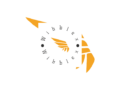



Pingback: Hootsuite Chrome Extension: All You Need To Know