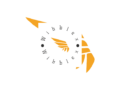Starting a software as a service (SaaS) firm can be difficult, especially if you lack coding or technical abilities. However, with the advent of no-code tools, anyone can now design and launch their own SaaS product without the requirement for coding experience.
This blog will go over some of the greatest no-code tools for creating and running a profitable SaaS business. We’ll go over a variety of technologies, including website builders and email marketing platforms, as well as payment gateways and customer relationship management software.
This blog will give you essential ideas and resources to get started, whether you’re a complete newbie or a seasoned entrepreneur looking to add a new SaaS product to your portfolio. So, if you’re ready to dive into the realm of no-code SaaS development, keep reading to find out more about the best tools and platforms on the market.
No-Code Tools Available For Building SaaS
1. Webflow
Webflow is a platform for no-code website design and development that allows users to construct and design professional-quality websites without having to write any code. It has a visual drag-and-drop interface for designing and customizing web pages, as well as a variety of tools and capabilities for developing and maintaining websites.
Users can utilize Webflow to construct custom layouts and design elements such as buttons, forms, and navigation menus, and then style and format them. They can also use Webflow’s built-in elements and custom code blocks to add dynamic content and interaction to their web pages.
Webflow also has content management and organization tools, such as an integrated content management system (CMS) for creating and managing blog entries, pages, and other forms of material. It also integrates with a number of third-party tools and services, like Google Analytics and Mailchimp, to assist users in tracking website traffic and managing email marketing campaigns.
Overall, Webflow is a robust and adaptable platform that enables users to construct professional-quality websites quickly and effortlessly without the need for coding experience.
2. Airtable
Airtable is a cloud-based, no-code platform that combines the functionality of a database, spreadsheet, and project management tool. It enables users to construct bespoke databases as well as organize and manage data in various ways.
Users can construct custom databases in Airtable by specifying the fields and data types they want to track, such as text, numbers, dates, or attachments. They can then add and arrange database records such as customer information, project tasks, or inventory items.
Airtable also contains data manipulation and analysis functions such as sorting, filtering, and aggregating data, as well as the ability to create pivot tables and charts. It also integrates with a variety of other applications and services, such as Zapier and Google Calendar, to assist users in automating activities and workflows.
Overall, Airtable is a versatile and adaptable platform that can be utilized for a variety of tasks such as project management, data analysis, and workflow automation. It is popular among small and large enterprises, as well as private users.
3. Zapier
Zapier is a platform that enables users to automate tasks and processes by creating “Zaps,” or automated workflows that conduct particular actions when triggered by a specific event. You could, for example, construct a Zap that automatically adds new entries from a Google Sheets spreadsheet to a Trello board or sends an email to a colleague whenever a new form submission on your website is received.
Zapier does not demand any programming skills from users and instead provides a user-friendly interface for generating and configuring Zaps. Instead of writing code, users may connect multiple apps and services using pre-built integrations and templates and describe the actions that should be executed when particular triggers occur.
Zapier works with a diverse set of apps and services, including well-known technologies like Google Workspace, Salesforce, Asana, Slack, and Mailchimp. Users can develop Zaps that connect and automate processes across different platforms, optimizing workflows and saving time.
4. Stripe
Stripe is a payment platform that enables businesses to accept payments online, in mobile apps, and in person. It offers a set of tools and APIs that allow businesses to create unique payment solutions like online checkout forms, subscriptions, and invoicing.
Stripe is intended to be simple to use, especially for users with no programming skills. It offers a number of pre-built integrations and libraries for easily adding payment capability to websites and apps. A developer, for example, may use Stripe’s APIs to construct a custom checkout form that allows customers to enter their credit card information and make a payment, or to create a subscription service that charges users on a regular basis.
Stripe includes capabilities like fraud detection, subscription management, and invoicing in addition to payment processing. It accepts a variety of payment options such as credit and debit cards, ACH transfers, and popular digital wallets such as Apple Pay and Google Pay.
5. Mailchimp
Mailchimp is an email marketing platform that allows businesses and organizations to send their subscribers newsletters, promotional emails, and automated email campaigns. It has adjustable templates, segmentation, A/B testing, and connectivity with other marketing and sales tools, among other features and tools for designing and managing email campaigns.
Mailchimp is designed to be simple to use, especially for users with no programming skills. It has a drag-and-drop email creation interface as well as pre-designed templates that can be personalized with your content and branding. Mailchimp may also be used to segment your email list, allowing you to target certain groupings of subscribers with separate campaigns.
Mailchimp provides tools for managing client connections, such as a CRM platform, customer segmentation, and connectors with prominent e-commerce platforms like Shopify, in addition to email marketing.
6. Bubble
Bubble is a visual programming platform that lets users create web applications without having to write any code. It includes a drag-and-drop interface for customizing an app’s appearance and functionality, as well as a collection of pre-built integrations and features that can be added to the app with a few clicks.
Bubble is intended for users with little or no programming knowledge, but it also has complex features and capabilities for more experienced developers. Bubble allows you to create a wide range of applications, such as e-commerce platforms, social networks, marketplaces, and more.
Bubble has the following fundamental features:
- A visual editor for developing an app’s layout and user experience.
- Integrations with major tools and services such as payment processors, CRMs, and social networking platforms are already in place.
- A number of data and database management capabilities are available, including the ability to define bespoke data models and associations.
- The ability to use Bubble’s built-in programming language to develop bespoke workflows and logic.
- API integrations, serverless functions, and webhooks are advanced features for more experienced developers.
7. Glide
Glide is a platform that enables users to create mobile app-like experiences using Google Sheets and other data sources without having to write any code. It includes a user-friendly interface for creating and building an app’s appearance and functionality, as well as a collection of pre-built templates and features that can be added with a few clicks.
Glide allows you to develop a variety of app-like experiences, such as databases, interactive forms, and custom business apps. It is intended for those with little to no programming knowledge, but it also has complex features and capabilities for more experienced developers.
Glide’s primary characteristics include the following:
- A visual editor for creating an app’s layout and user interface.
- Data filters, search, and map integration are examples of pre-built templates and functionality.
- Connectivity to a range of data sources, such as Google Sheets, Google Forms, and Google Drive.
- Custom processes, data validation, and interaction with third-party APIs are examples of advanced capabilities.
- The ability to publish and share apps with others, either through a public link or app stores such as the Google Play Store.
8. Adalo
Adalo is a platform that enables users to create custom mobile and web applications without the need for coding. It offers a visual, drag-and-drop interface for building an app’s style and functionality, as well as a variety of pre-built templates and features that can be added with a few clicks.
Adalo allows you to construct a variety of applications, such as databases, interactive forms, and custom business apps. It is intended for those with little to no programming knowledge, but it also has complex features and capabilities for more experienced developers.
Adalo’s significant characteristics include:
- A visual editor for creating an app’s layout and user interface.
- A visual editor for designing the layout and user interface of an app.
- Connectivity to a wide range of data sources, including databases, cloud storage, and third-party APIs.
- Custom processes, data validation, and connectivity with third-party services are among the advanced capabilities.
- Among the sophisticated capabilities are custom procedures, data validation, and communication with third-party systems.
9. Integromat
Integromat is a platform that enables users to automate tasks and processes by designing “Scenarios,” which are automated workflows that conduct specified actions when prompted by a specific event. It is similar to Zapier, but it provides a more sophisticated and versatile range of tools and integrations.
Integromat’s user-friendly interface for generating and configuring Scenarios includes a drag-and-drop interface as well as a variety of pre-built templates and integrations. It is compatible with a wide number of apps and services, including well-known tools like Google Workspace, Salesforce, Asana, Slack, and Mailchimp.
Integromat allows you to design complicated automation with several phases and decision points by utilizing a number of tools and features such as loops, conditional logic, and error handling. For more experienced developers, it also includes additional functionality like custom scripting and integrations with third-party APIs.
Overall, Integromat is an effective tool for automating tasks and processes across several platforms and services, allowing users to save time and optimize their workflows.
10. Unbounce
Unbounce is a website landing page, pop-up, and sticky bar creation, publishing, and optimization platform. It includes customizable templates, drag-and-drop design tools, and interfaces with key marketing and analytics platforms for creating and testing high-converting landing pages.
Unbounce is designed to be simple to use, especially for those with little design or technical skills. It includes pre-designed templates and elements that may be customized with your content and branding, as well as a visual editor for building and arranging page elements.
Unbounce’s primary features include the following:
- A collection of editable templates for making landing pages, pop-ups, and sticky bars.
- A visual editor for creating page layouts and elements.
- A/B testing and conversion optimization tools for enhancing landing page performance.
- Integrations with well-known marketing and analytics platforms, such as Google Analytics and Mailchimp.
For more advanced users, more functionality such as custom JavaScript and CSS are available.
Frequently Asked Questions About No Code Tools For Starting A SaaS Business
No-code tools can be an excellent way to start a SaaS business because they allow you to build and launch a product without having to know how to code. This is especially handy if you want to test and validate a product concept before committing to a more complex development process.
Bubble, Adalo, and Glide are some popular no-code tools for beginning a SaaS business since they allow you to construct custom online and mobile applications without writing any code. Marketing and sales platforms like Unbounce, payment processors like Stripe, and automation tools like Zapier or Integromat are other essential no-code solutions for SaaS enterprises.
Some of the advantages of employing no-code solutions to launch a SaaS business include faster time to market, cheaper upfront expenses, better flexibility, and a shorter learning curve.
While no-code technologies might be an effective approach to designing and launching a SaaS application, they are not without limits. No coding tools, for example, may not provide the same level of flexibility or customization as traditional programming tools, and therefore may not be appropriate for producing more sophisticated or specialized products. Furthermore, depending on your subscription plan, no code tools may have limits on the number of users or features that you may access.
Consider the following aspects while selecting the best no-code technology for your SaaS business:
The nature of the product or service you are developing
The features and integrations you need
The level of customization and control you need
Your budget and resources
Choose a no-code tool that fulfills your individual objectives while remaining within your budget and ability level.
Conclusion
To summarize, no-code technologies are not a replacement for full-fledged development staff, and you may eventually need to hire developers to help expand and sustain your product.
They can, however, be a terrific way to get your firm off the ground and validate your product idea before investing in development resources. No-code tools can be a vital tool in your toolbox, whether you’re just starting out or trying to expand your existing SaaS firm.