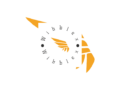PaaS, or Platform as a Service, is a sort of cloud computing service that offers users a platform for developing, running, and managing applications without the burden of creating and maintaining the infrastructure that is often necessary. Software as a Service, also known as SaaS, is a sort of software delivery model in which a software program is hosted by a third-party provider and made available to customers via the internet. Top PaaS for SaaS Development Services provides a number of advantages, such as scalability, flexibility, and cost-effectiveness.
There are numerous PaaS solutions for SaaS development, each with its own set of capabilities and pricing schemes. Amazon Web Services (AWS), Google Cloud Platform, Microsoft Azure, and Heroku are some popular PaaS solutions. These platforms provide a variety of services such as database management, file storage, analytics, and integration with other tools and services.
There are a few crucial criteria to consider while selecting the finest PaaS for SaaS. These include the level of support and resources supplied by the PaaS provider, the platform’s scalability and performance, the cost and pricing structure, and the service’s security and reliability.
In this blog post, we will look at some of the top PaaS solutions for SaaS development and examine the pros and disadvantages of each to help you decide which is the best fit for your company’s needs. We will also provide best practices and suggestions for leveraging PaaS to design and launch successful SaaS apps.
Thank you for joining us, and we hope you find this information useful as you traverse the PaaS and SaaS worlds.
Top PaaS Options Available For SaaS Development
1. Amazon Web Services (AWS) Elastic Beanstalk
AWS Elastic Beanstalk is a fully managed service that makes it simple to deploy, execute, and scale web applications and services written in Java,.NET, PHP, Node.js, Python, Ruby, Go, and Docker on well-known servers like Apache, Nginx, Passenger, and IIS.
Pros Of Amazon Web Services (AWS) Elastic Beanstalk
- Wide range of supported languages and frameworks: AWS Elastic Beanstalk supports a wide number of programming languages and frameworks, including Java,.NET, PHP, Node.js, Python, Ruby, Go, and Docker, making it a versatile alternative for developing and deploying a variety of applications.
- Fully managed service: AWS Elastic Beanstalk is a fully managed service, which means it handles the underlying infrastructure and maintenance responsibilities, allowing developers to focus on designing and deploying their applications.
- Automatic scaling: AWS Elastic Beanstalk scales applications up and down automatically based on demand, ensuring that applications have the resources they require to run optimally.
- High performance: AWS Elastic Beanstalk is meant to deliver excellent performance for applications, including capabilities such as load balancing and automatic scaling to ensure that applications can withstand huge traffic volumes.
- Integration with other AWS services: AWS Elastic Beanstalk works seamlessly with other AWS services such as Amazon RDS, Amazon S3, and Amazon SQS, allowing developers to simply build and deploy applications that exploit the complete spectrum of AWS services.
Cons Of Amazon Web Services (AWS) Elastic Beanstalk
- Cost: AWS Elastic Beanstalk can be more expensive than other PaaS options, especially for applications that require a lot of resources or have high levels of traffic.
- Complexity: AWS Elastic Beanstalk can be difficult to utilize, especially for inexperienced developers. Setting up and configuring apps involves a certain amount of technical competence, which can be scary for individuals unfamiliar with AWS.
- Limited customization: AWS Elastic Beanstalk offers little flexibility, which can be a disadvantage for developers who require more control over their apps and infrastructure.
- Lack of built-in monitoring and debugging tools: Due to the lack of built-in monitoring and debugging capabilities in AWS Elastic Beanstalk, developers must rely on external tools or construct their own monitoring and debugging solutions.
- Dependence on AWS: AWS Elastic Beanstalk forces developers to build and deploy applications on the AWS platform, which can be a disadvantage for those who prefer to use alternative cloud platforms or have unique criteria that AWS can not meet.
2. Google App Engine
Google App Engine is a fully managed, serverless platform for building and running large-scale online applications. It supports Python, Java, and Go programming languages and offers automatic scaling, great performance, and security.
Pros Of Google App Engine
- Fully managed service: Google App Engine is a fully managed service, which means it handles the underlying infrastructure and maintenance responsibilities, letting developers focus on designing and deploying their apps.
- Automatic scaling: Google App Engine scales apps up and down automatically based on demand, ensuring that they have the resources they require to run optimally.
- High performance: Google App Engine is designed to deliver huge performance for applications, with features like load balancing and automatic scaling to ensure that they can withstand high traffic volumes.
- Integration with other Google Cloud services: Google App Engine interfaces seamlessly with other Google Cloud services, such as Google Cloud Storage and Google BigQuery, allowing developers to simply build and deploy apps that exploit the complete spectrum of Google Cloud services.
- Multiple language support: Google App Engine supports a wide range of programming languages, including Python, Java, and Go, making it a versatile alternative for developing and deploying a variety of apps.
Cons Of Google App Engine
- Limited customization: Google App Engine offers little flexibility, which can be a disadvantage for developers who require more control over their applications and infrastructure.
- Dependence on Google Cloud: Google App Engine forces developers to design and deploy apps on the Google Cloud platform, which can be a disadvantage for those who want to use alternative cloud platforms or have unique criteria that Google Cloud does not meet.
- Cost: Google App Engine may be more expensive than other PaaS choices, particularly for applications that use a large number of resources or have a significant volume of traffic.
- Limited support for certain languages and frameworks: While Google App Engine supports a wide range of programming languages, it may not support all of the languages or frameworks that developers desire.
- Complexity: Google App Engine can be difficult to use, particularly for inexperienced developers. Setting up and configuring applications involves a certain amount of technical competence, which can be scary for individuals unfamiliar with Google Cloud.
3. Microsoft Azure
Microsoft Azure is a cloud computing platform and infrastructure developed by Microsoft that allows for the development, deployment, and management of applications and services over a global network of Microsoft-managed data centers. It provides PaaS choices such as Azure App Service, Azure Functions, and Azure Kubernetes Service.
Pros Of Microsoft Azure
- Wide range of PaaS options: Microsoft Azure provides a variety of PaaS alternatives, including Azure App Service, Azure Functions, and Azure Kubernetes Service, allowing developers to select the best fit for their individual needs.
- Integration with other Microsoft technologies: Microsoft Azure integrates smoothly with other Microsoft technologies like Visual Studio and.NET, making it a viable alternative for developers who are already familiar with these technologies.
- Support for multiple languages and frameworks: Microsoft Azure supports a wide number of programming languages and frameworks, including .NET, Java, Python, and Node.js, making it a versatile alternative for developing and delivering a wide range of applications.
- Great security: Microsoft Azure places a strong emphasis on security and offers a variety of security features and tools to assist in the protection of apps and data.
- Global presence: Microsoft Azure offers a global footprint, with data centers located all over the world, which might be advantageous for enterprises that need to deploy applications globally.
Cons Of Microsoft Azure
- Cost: Microsoft Azure may be more expensive than other PaaS choices, particularly for applications that use a large number of resources or see a significant volume of traffic.
- Complexity: Microsoft Azure can be difficult to utilize, particularly for inexperienced developers. Setting up and configuring applications involves a certain amount of technical competence, which can be scary for individuals unfamiliar with Azure.
- Limited customization: Microsoft Azure offers little flexibility, which can be a disadvantage for developers who require more control over their apps and infrastructure.
- Dependence on Microsoft technologies: Microsoft Azure forces developers to design and deploy applications using Microsoft technologies, which might be a drawback for those who want to use alternative technologies or have unique requirements that Microsoft does not meet.
- Poor documentation: Some users have complained that Microsoft Azure’s documentation is difficult to understand or is lacking, making it difficult to use the platform efficiently.
4. Heroku
Heroku is a cloud platform as a service (PaaS) that allows developers to create, run, and maintain applications entirely in the cloud. It supports a variety of programming languages, including Ruby, Java, Python, and Go, and provides a number of tools and services for developing, delivering, and scaling applications.
Pros Of Heroku
- Wide range of supported languages and frameworks: Heroku supports a wide range of programming languages and frameworks, including Ruby, Java, Python, and Go, making it a versatile alternative for developing and delivering a wide range of applications.
- Fully managed service: Heroku is a fully managed service, which means it handles the underlying infrastructure and maintenance responsibilities, freeing developers to focus on designing and delivering their apps.
- Automatic scaling: Heroku intelligently scales apps up and down according to demand, ensuring that they have the resources they require to run optimally.
- Integration with other cloud services: Heroku effortlessly connects with other cloud services such as Amazon RDS and Amazon S3, allowing developers to simply build and deploy apps that take advantage of the complete range of cloud services.
- Strong developer community: Heroku offers a large developer community, with a plethora of information and assistance available online, making it easy for developers to receive help and solve difficulties.
Cons Of Heroku
- Cost: Heroku may be more expensive than other PaaS choices, particularly for apps that use a large number of resources or have a significant volume of traffic.
- Limited customization: Heroku offers little flexibility, which can be a disadvantage for developers who require more control over their applications and infrastructure.
- Dependence on AWS: Heroku forces developers to build and deploy applications on the AWS platform, which might be inconvenient for those who prefer to utilize alternative cloud platforms or who have unique requirements that AWS does not meet.
- Lack of built-in monitoring and debugging tools: Because Heroku lacks built-in monitoring and debugging capabilities, developers must rely on external tools or construct their own.
- Complexity: Heroku can be difficult to utilize, especially for developers who are new to the platform. Setting up and configuring apps involves a certain amount of technical competence, which can be scary for individuals unfamiliar with AWS.
5. OpenShift
Red Hat’s OpenShift is a container-based PaaS. It allows developers to create, deploy, and manage applications in the cloud and supports a wide range of programming languages and frameworks, including Java,.NET, Ruby, and Python.
Pros Of OpenShift
- Wide range of supported languages and frameworks: OpenShift employs a container-based architecture, allowing developers to encapsulate programs and their dependencies into containers and simply deploy them to the platform.
- Container-based architecture: OpenShift scales applications up and down automatically according to demand, ensuring that they have the resources they require to run optimally.
- Automatic scaling: OpenShift effortlessly interfaces with other cloud services such as Amazon RDS and Amazon S3, allowing developers to simply build and deploy applications that take advantage of the complete range of cloud services.
- Integration with other cloud services: OpenShift integrates seamlessly with other cloud services, such as Amazon RDS and Amazon S3, allowing developers to easily build and deploy applications that leverage the full range of cloud services.
- Strong developer community: OpenShift has a large developer community, with a plethora of information and assistance available online, making it easy for developers to obtain help and solve difficulties.
Cons Of OpenShift
- Cost: OpenShift may be more expensive than other PaaS choices, particularly for applications that use a large number of resources or have a significant volume of traffic.
- Complexity: OpenShift can be difficult to use, especially for developers who are new to the platform. Setting up and configuring applications involves a certain amount of technical competence, which can be scary for individuals unfamiliar with container-based systems.
- Limited customization: OpenShift has little flexibility, which can be a disadvantage for developers who require more control over their apps and infrastructure.
- Dependence on Red Hat technologies: OpenShift requires developers to build and deploy applications using Red Hat technologies, which can be a drawback for those who want to utilize other technologies or have unique requirements that Red Hat could not meet.
- Poor documentation: Some users have complained that OpenShift’s documentation is difficult to comprehend or incomplete, making it difficult to use the platform efficiently.
6. Cloud Foundry
Cloud Foundry is a free and open-source platform for building, deploying, and running cloud-native applications. It supports numerous programming languages and provides a number of services and tools for developing, scaling, and administering applications.
Pros Of Cloud Foundry
- Open-source platform: Cloud Foundry is an open-source PaaS, which means it is free to use and developers can alter and personalize the platform to match their individual needs.
- Support for multiple languages and frameworks: Cloud Foundry supports a wide number of programming languages and frameworks, including Java,.NET, Ruby, and Python, making it a versatile alternative for developing and delivering a variety of applications.
- Automatic scaling: Cloud Foundry intelligently scales applications up and down based on demand, ensuring that they have the resources they require to run optimally.
- Integration with other cloud services: Cloud Foundry interfaces seamlessly with other cloud services, such as Amazon RDS and Amazon S3, allowing developers to simply build and deploy applications that exploit the complete range of cloud services.
- Strong developer community: Cloud Foundry offers a large developer community, with a plethora of information and assistance available online, making it easy for developers to receive help and solve difficulties.
Cons Of Cloud Foundry
- Complexity: Cloud Foundry might be difficult to utilize, particularly for inexperienced developers. Setting up and configuring programs involves a certain amount of technical competence, which can be scary for those unfamiliar with open-source technology.
- Limited customization: While Cloud Foundry is an open-source platform, it offers little customization, which can be a disadvantage for developers who require more control over their apps and infrastructure.
- Dependence on cloud providers: Cloud Foundry requires developers to design and deploy applications on a cloud provider’s platform, which might be a disadvantage for those who prefer to use on-premises infrastructure or have special requirements that cloud providers do not provide.
- Lack of built-in monitoring and debugging tools: Because Cloud Foundry lacks built-in monitoring and debugging capabilities, developers must rely on external tools or construct their own.
- Poor documentation: Some users have complained that Cloud Foundry’s documentation is difficult to understand or is lacking, making it difficult to use the platform efficiently.
7. Engine Yard
Engine Yard is a PaaS in the cloud that provides a variety of tools and services for developing, deploying, and maintaining applications and services. It supports a wide range of programming languages and frameworks while also offering automatic scaling and good performance.
Pros Of Engine Yard
- Wide range of supported languages and frameworks: Engine Yard supports a wide number of programming languages and frameworks, including Ruby, Java, Python, and Go, making it a versatile alternative for developing and delivering a variety of applications.
- Fully managed service: Engine Yard is a completely managed service, which means it handles the underlying infrastructure and maintenance responsibilities, allowing developers to focus on developing and delivering their applications.
- Automatic scaling: Engine Yard intelligently scales applications up and down based on demand, ensuring that they have the resources they require to execute optimally.
- High performance: Engine Yard is meant to deliver excellent performance for applications, with features like load balancing and automatic scaling to ensure that they can handle massive volumes of traffic.
- Integration with other cloud services: Engine Yard interacts smoothly with other cloud services, such as Amazon RDS and Amazon S3, allowing developers to simply build and deploy applications that exploit the complete range of cloud services.
Cons Of Engine Yard
- Cost: Engine Yard may be more expensive than other PaaS choices, particularly for applications that use a large number of resources or have a significant volume of traffic.
- Limited customization: Engine Yard offers little flexibility, which can be a disadvantage for developers who require more control over their applications and infrastructure.
- Dependence on AWS: Engine Yard requires developers to build and deploy apps on the AWS platform, which can be a disadvantage for those who want to use alternative cloud platforms or have unique requirements that AWS does not meet.
- Lack of built-in monitoring and debugging tools: Engine Yard does not include built-in monitoring and debugging capabilities, thus developers must rely on external tools or construct their own monitoring and debugging solutions.
- Complexity: Engine Yard can be difficult to use, particularly for rookie developers. Setting up and configuring apps involves a certain amount of technical competence, which can be scary for individuals unfamiliar with AWS.
8. AppFog
AppFog is a cloud-based PaaS that allows developers to build, deploy, and manage apps in the cloud. It supports numerous programming languages and frameworks and provides a variety of tools and services for developing, scaling, and administering applications.
Pros Of AppFog
- Wide range of supported languages and frameworks: AppFog supports a wide number of programming languages and frameworks, including Java,.NET, Ruby, Python, and PHP, making it a versatile alternative for developing and delivering a wide range of apps.
- Automatic scaling: AppFog intelligently scales applications up and down based on demand, ensuring that they have the resources they require to run optimally.
- Integration with other cloud services: AppFog effortlessly connects with other cloud services such as Amazon RDS and Amazon S3, allowing developers to simply build and deploy applications that exploit the entire range of cloud services.
- Strong developer community: AppFog offers a vibrant developer community, with a plethora of resources and assistance available online, making it easy for developers to receive help and solve difficulties.
- Support for multiple clouds: AppFog allows deployment to several cloud platforms, including AWS, Azure, and Google Cloud, providing developers the freedom to select the best fit for their needs.
Cons Of AppFog
- Cost: AppFog may be more expensive than other PaaS choices, particularly for apps that use a large number of resources or have a significant volume of traffic.
- Limited customization: AppFog offers little flexibility, which can be a disadvantage for developers who require more control over their applications and infrastructure.
- Complexity: AppFog can be difficult to use, especially for developers who are new to the platform. Setting up and configuring applications involves a certain amount of technical competence, which can be scary for individuals unfamiliar with cloud technology.
- Lack of built-in monitoring and debugging tools: AppFog does not include built-in monitoring and debugging tools, thus developers must rely on external tools or construct their own monitoring and debugging solutions.
- Poor documentation: Some customers have complained that AppFog’s documentation is difficult to understand or incomplete, making it difficult to use the platform successfully.
9. CloudBees
CloudBees is a PaaS in the cloud that provides a variety of tools and services for developing, deploying, and maintaining applications and services. It supports a wide range of programming languages and frameworks while also offering automatic scaling and good performance.
Pros Of CloudBees
- Fully managed service: CloudBees is a completely managed service, which means it handles the underlying infrastructure and maintenance responsibilities, allowing developers to focus on developing and delivering their applications.
- Automatic scaling: CloudBees intelligently scales apps up and down according to demand, ensuring that they have the resources they require to run optimally.
- Integration with other cloud services: CloudBees interfaces smoothly with other cloud services, such as Amazon RDS and Amazon S3, allowing developers to simply build and deploy apps that exploit the complete range of cloud services.
- Strong developer community: CloudBees offers a large developer community, with a plethora of information and assistance available online, making it easy for developers to receive help and solve difficulties.
- Support for multiple languages and frameworks: CloudBees supports a wide number of programming languages and frameworks, including Java,.NET, Ruby, and Python, making it a versatile alternative for developing and delivering a wide range of applications.
Cons Of CloudBees
- Cost: CloudBees can be more expensive than other PaaS choices, particularly for applications that use a large number of resources or have a significant volume of traffic.
- Limited customization: CloudBees offers little flexibility, which can be a disadvantage for developers who require more control over their apps and infrastructure.
- Dependence on AWS: CloudBees needs developers to build and deploy apps on the AWS platform, which can be a disadvantage for those who want to use alternative cloud platforms or have unique criteria that AWS does not meet.
- Lack of built-in monitoring and debugging tools: Due to the lack of built-in monitoring and debugging capabilities in CloudBees, developers must rely on external tools or construct their own monitoring and debugging solutions.
- Complexity: CloudBees can be difficult to utilize, particularly for those new to the platform. Setting up and configuring apps involves a certain amount of technical competence, which can be scary for individuals unfamiliar with AWS.
10. OpenPaaS
OpenPaaS is an open-source PaaS that allows developers to create, deploy, and manage cloud-based applications and services. It supports a wide range of programming languages and frameworks and provides a suite of tools and services for developing, growing, and administering applications.
Pros Of OpenPaaS
- Open-source platform: OpenPaaS is an open-source PaaS, which means it is free to use and that developers can alter and configure it to match their individual needs.
- Support for multiple languages and frameworks: OpenPaaS supports a wide number of programming languages and frameworks, including Java,.NET, Ruby, and Python, making it a versatile alternative for developing and delivering a variety of applications.
- Integration with other cloud services: OpenPaaS effortlessly interfaces with other cloud services such as Amazon RDS and Amazon S3, allowing developers to simply build and deploy apps that take advantage of the entire range of cloud services.
- Strong developer community: OpenPaaS has a vibrant developer community, with a plethora of tools and assistance available online, making it easier for developers to receive help and solve difficulties.
- Automatic scaling: OpenPaaS scales applications up and down automatically based on demand, ensuring that they have the resources they require to execute optimally.
Cons Of OpenPaaS
- Complexity: OpenPaaS can be difficult to use, especially for developers who are new to the platform. Setting up and configuring programs involves a certain amount of technical competence, which can be scary for those unfamiliar with open-source technology.
- Limited customization: While OpenPaaS is an open-source platform, it offers minimal customization, which can be a disadvantage for developers that require more control over their apps and infrastructure.
- Dependence on cloud providers: OpenPaaS requires developers to design and deploy applications on the platform of a cloud provider, which might be disadvantageous for those who want to use on-premises infrastructure or have unique criteria that cloud providers do not meet.
- Lack of built-in monitoring and debugging tools: Due to the lack of built-in monitoring and debugging capabilities in OpenPaaS, developers must rely on external tools or construct their own monitoring and debugging solutions.
- Poor documentation: Some customers have complained that OpenPaaS’s documentation is difficult to comprehend or incomplete, making it difficult to use the platform successfully.
Best Practices For Using PaaS To Build And Deploy Successful SaaS Applications
- Choose the right PaaS for your needs: When picking a PaaS, it is critical to examine your needs and requirements. Varied PaaS platforms have different features and capabilities, thus it is critical to select one that matches your specific requirements.
- Plan for scalability: Because SaaS applications can encounter unexpected surges in traffic and demand, it is critical to select a PaaS that can grow to meet these demands. Look for solutions that allow you to scale automatically or manually as needed.
- Use a continuous integration and delivery (CI/CD) pipeline: A CI/CD pipeline can help automate the build, testing, and deployment of your SaaS service, making it easier to deliver updates and new features to your users in a timely and reliable manner.
- Monitor and optimize performance: It is critical to regularly monitor and optimize the performance of your SaaS service. This includes things like optimizing code, customizing the database, and modifying resource allocation.
- Leverage the cloud: PaaS platforms are built to take advantage of the cloud, therefore making use of the entire spectrum of cloud services available to you. This can involve using managed databases, cloud storage, or other cloud services to improve the functioning of your SaaS application.
Frequently Asked Questions About The Best PaaS For SaaS
There is no such thing as a “best” PaaS for SaaS because the optimum platform will be determined by your individual demands and objectives. AWS Elastic Beanstalk, Google App Engine, Microsoft Azure, and Heroku are some notable PaaS solutions for SaaS.
Consider your budget, the languages and frameworks you want to use, the cloud provider you choose, and any unique features or capabilities you require when selecting a PaaS for your SaaS application. It might also be beneficial to study reviews and experiment with various platforms to find the one that best meets your demands.
It is dependent on your specific needs and specifications. PaaS platforms are more abstract and often easier to use, but they may not provide as much control or flexibility as IaaS platforms. Although IaaS platforms provide greater control and customization, they require more technical expertise to set up and administer.
The cost of a SaaS PaaS can vary greatly depending on the platform you use as well as the exact features and resources you require. Some PaaS platforms have free tiers or pay-as-you-go options.
While PaaS platforms are designed to be user-friendly and require less technical expertise than other cloud platforms, it is still advisable to have some level of technical knowledge to effectively use a PaaS for SaaS. If you don’t have any technical expertise, you may want to consider hiring a developer or team to help you build and deploy your SaaS application on a PaaS platform.
Conclusion
In conclusion, choosing the best PaaS for SaaS requires careful consideration of your specific needs and requirements. No one “best” PaaS platform fits all needs, as different platforms offer different features and capabilities.
Some popular PaaS options for SaaS include AWS Elastic Beanstalk, Google App Engine, Microsoft Azure, and Heroku. It is important to carefully research and compare different platforms to find the one that best fits your needs and budget.
It can also be beneficial to read reviews and experiment with different platforms to get a sense of their capabilities and ease of use. Finally, the ideal PaaS for SaaS will be determined by your individual goals and demands, so it is critical to carefully examine and select the proper platform for your SaaS application.